New Relic Integration
The New Relic integration allows you to be notified when conditions in your New Relic alert policies trigger. Incidents can automatically be marked as resolved when New Relic detects that the condition is no longer breaching the defined threshold.
Create the Ready Five integration
In your web browser, navigate to the "Integrations" tab in the team that should own this integration and click the "Add Integration" button.
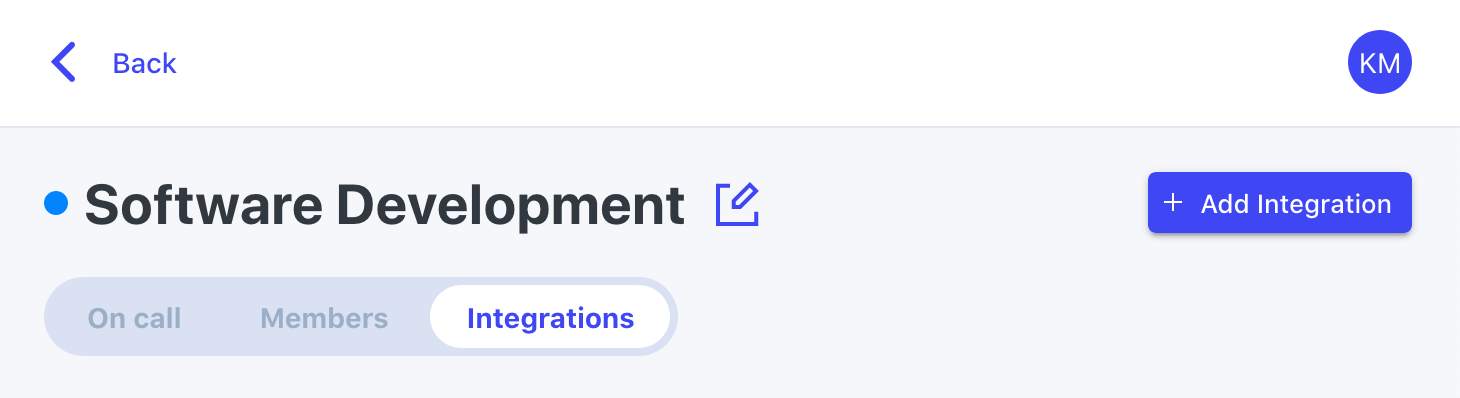
For the integration type, click the "Add" button in the New Relic box.
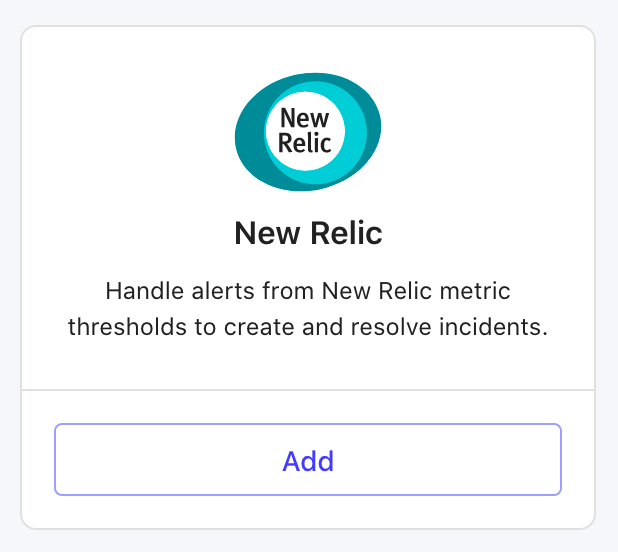
Give the integration a name (or keep the default) and an optional description and click "Add".
The integration is now created, and you now have a URL on this screen that you'll need in a minute. Keep this tab open and open another.
Configure a new Notification Channel in New Relic
Notification Channels in New Relic allow you to specify a service or webhook endpoint to send alert data for one or more New Relic alert policies. Let's configure a webhook that will send alert data to Ready Five.
In the main navigation, choose "Alerts & AI".
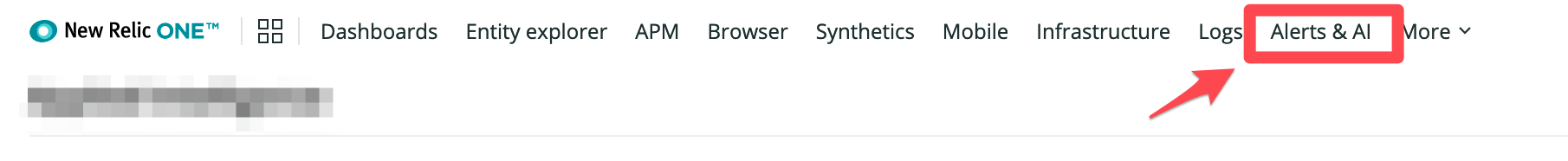
In the left sidebar, choose "Notification Channels".
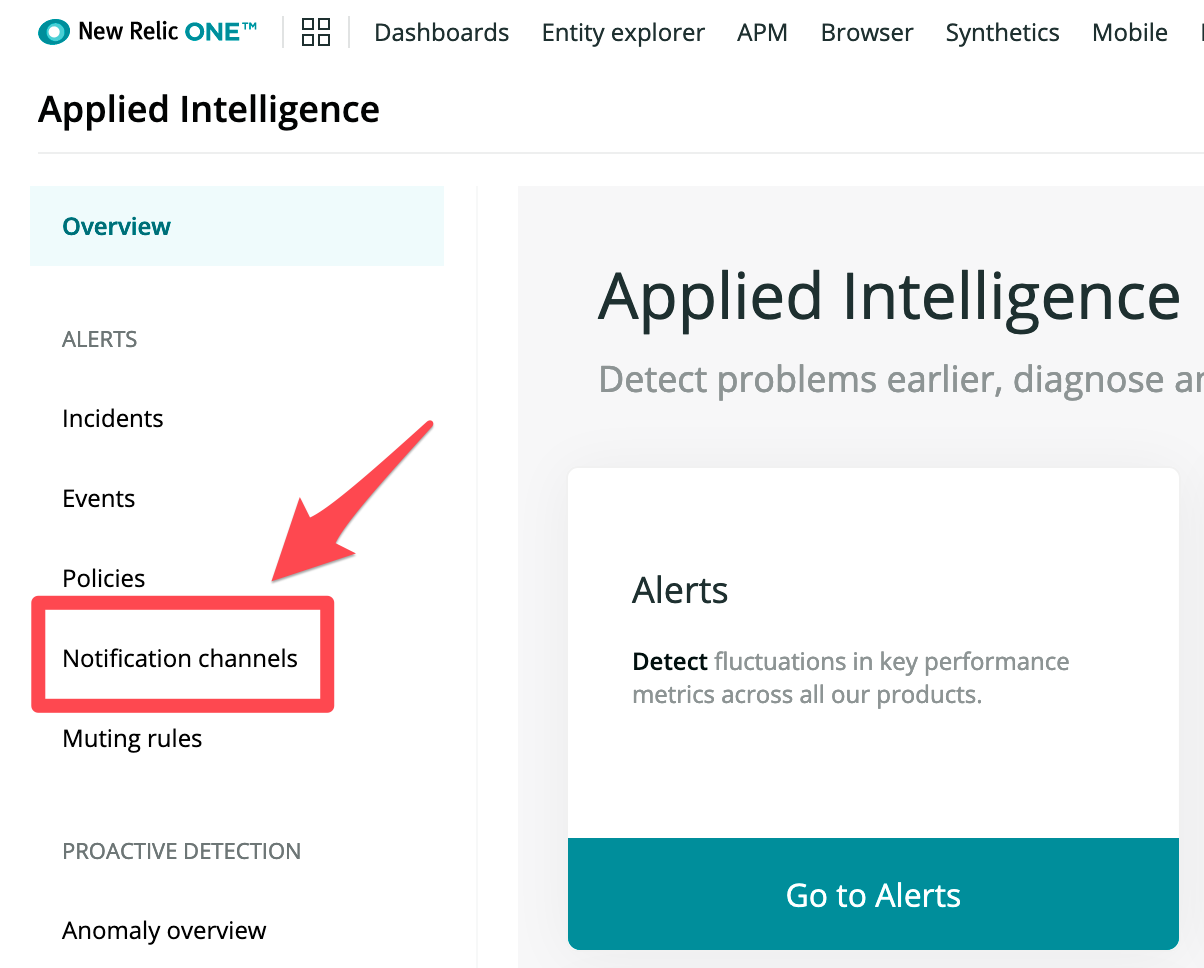
Click the "New notification channel" button.
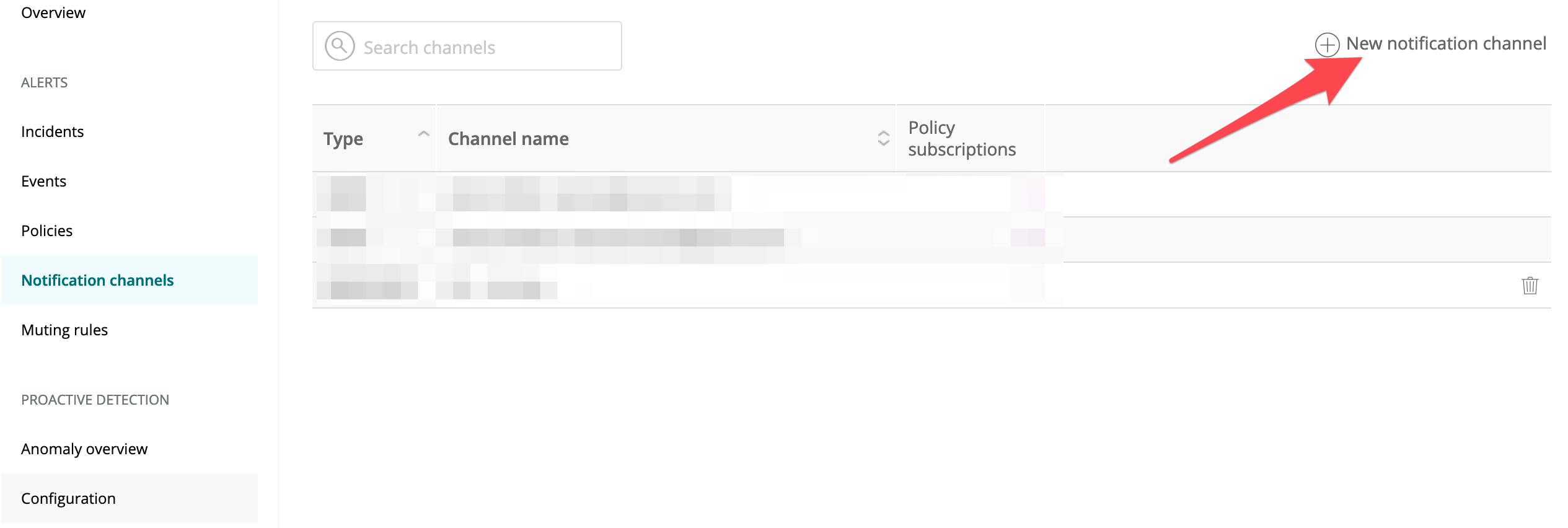
For the channel type, choose "Webhook".
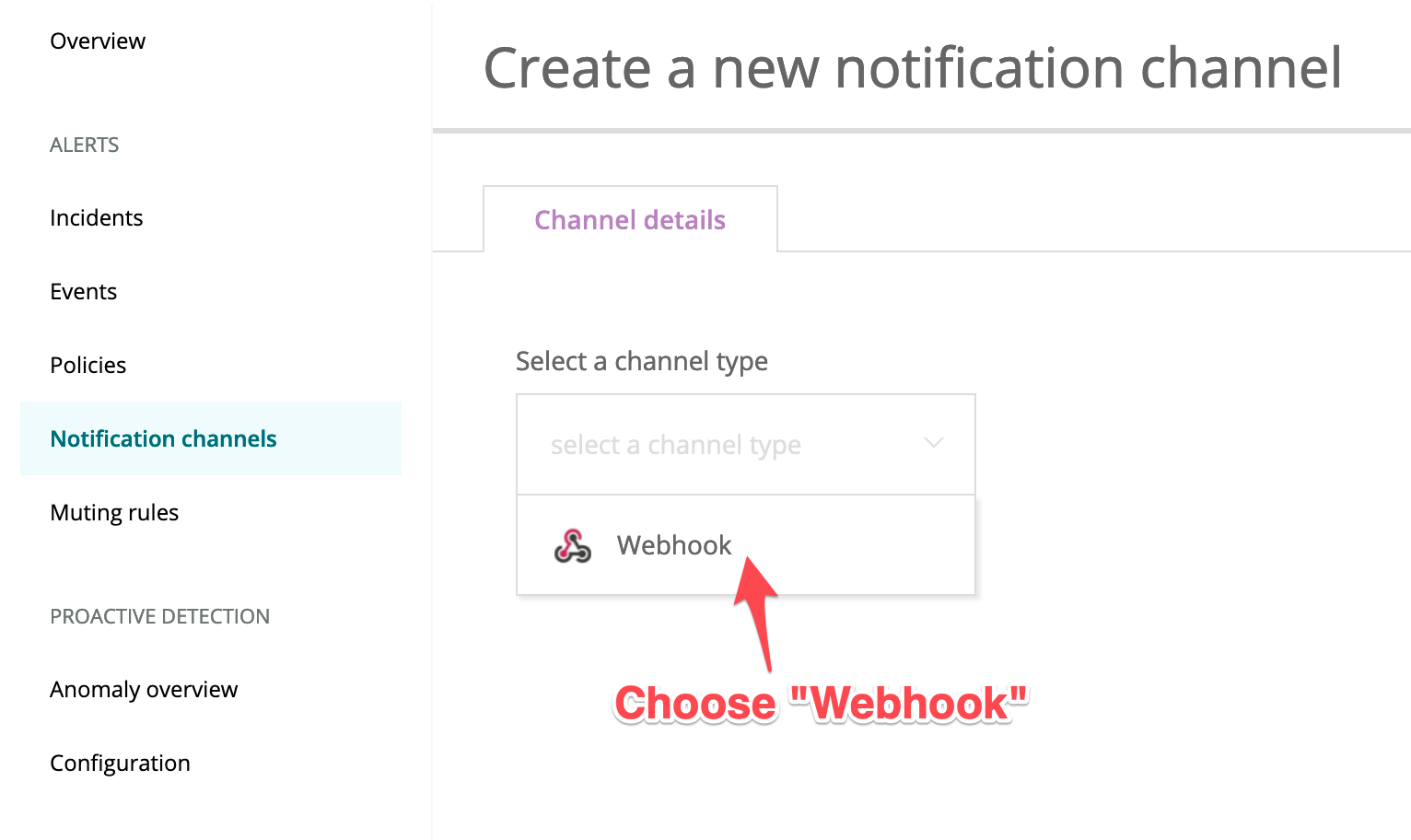
In the channel details form for this webhook, specify a name for this channel. We recommend the name include Ready Five and, if you have more than one New Relic integration across teams, include the Ready Five team name in the name field as well.
Paste the integration address from the Ready Five integration into the Base Url field.
Click "Create channel" to save the new channel.
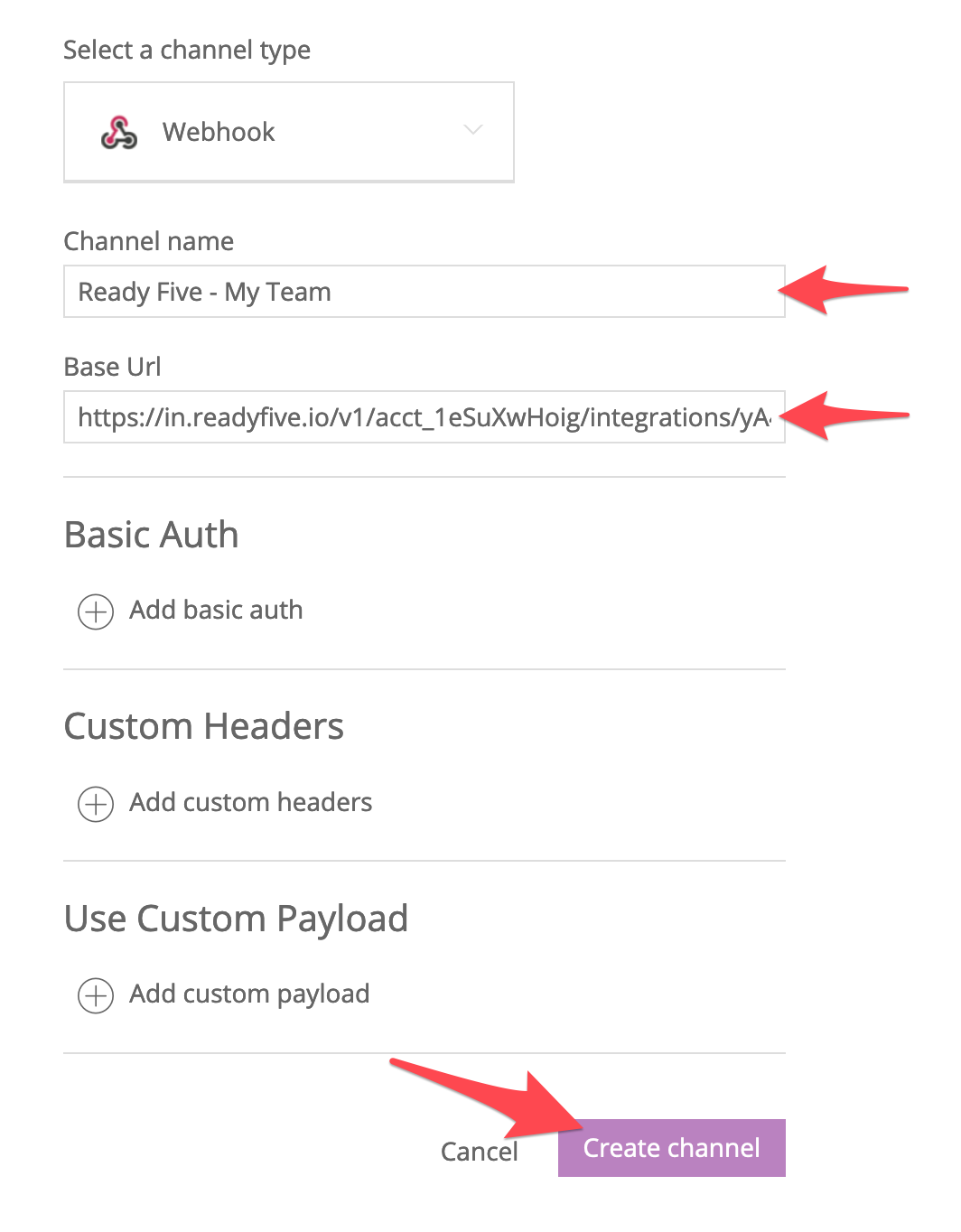
Now the notification channel is configured and any number of alert policies can be added to it.